This post contains installation steps required to deploy the FAST Spatial Search Toolkit.
Execute the createspatialmanagedproperties.ps1 PowerShell script via the Microsoft FAST Search Server 2010 for SharePoint shell as a FAST Search administrator on a FAST Search Server.
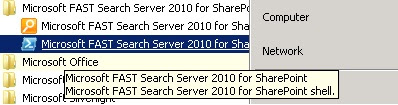
This script will create six managed properties – north, south, east, west, latitude & longitude.
After these managed properties are created, you need to map data that either has longitude & latitude pairs stored as numeric or decimal values, or map data that has north, south, east & west bounds as numeric or decimal values. Spatial data must be based on WGS84 (http://en.wikipedia.org/wiki/World_Geodetic_System)
Ensure you run a full crawl after mapping your crawled properties to these managed properties.
Add the Sezai.FastSpatialSearchCenter.wsp farm solution to your farm (http://technet.microsoft.com/en-us/library/cc262995.aspx#DeployFarmSolutions) and deploy the solution to the web application where you want to create the FAST Spatial Search Center site.
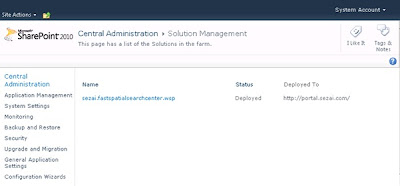
Navigate to the site collection where you want to create the FAST Spatial Search Center.
Two Site Collection Features need to be activated before creating the site.
Activate FAST Spatial Search Center Layouts and FAST Spatial Search Web Parts.
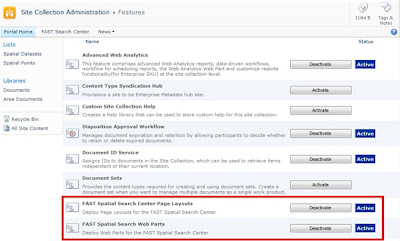
Now create a new site based on the FAST Spatial Search Center template.
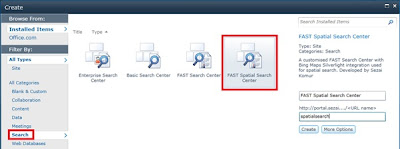
Before you can use the new FAST Spatial Search Center site, you need to enter your Bing Maps API Key in three different pages default.aspx, results.aspx and bigmap.aspx.
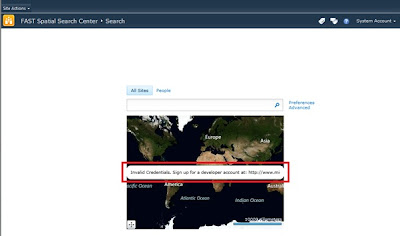
Edit default.aspx and edit the properties of the Bing Maps Silverlight Web Part. Expand the Other Settings attribute section and edit Custom Initialization Parameters. Replace YOURAPIKEY with your Bing Maps API Key.
Check in the page.
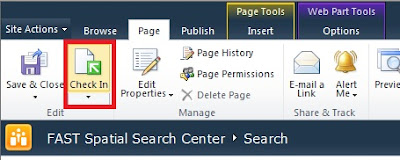
Ensure you then Publish the page.
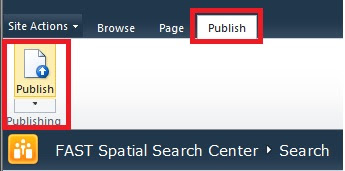
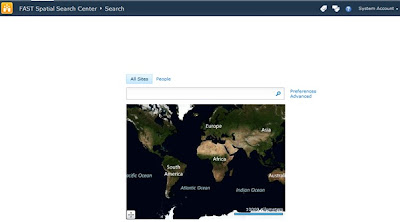
Repeat this process on results.aspx and bigmap.aspx.
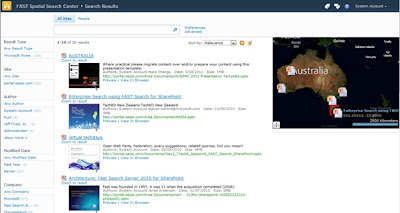
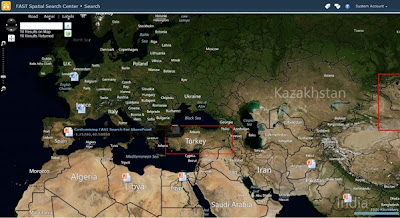
Add the Sezai.FastSpatialSearchCenter.wsp farm solution to your farm (http://technet.microsoft.com/en-us/library/cc262995.aspx#DeployFarmSolutions) and deploy the solution to the web application where you want to create the FAST Spatial Search Center site.
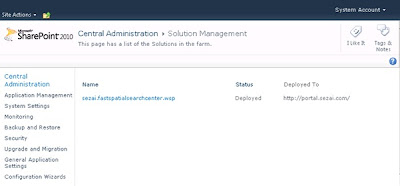
Navigate to the site collection where you want to create the FAST Spatial Search Center.
Two Site Collection Features need to be activated before creating the site.
Activate FAST Spatial Search Center Layouts and FAST Spatial Search Web Parts.
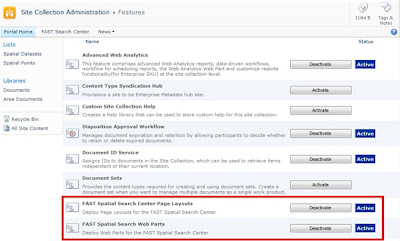
Now create a new site based on the FAST Spatial Search Center template.
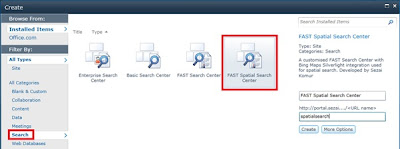
Before you can use the new FAST Spatial Search Center site, you need to enter your Bing Maps API Key in three different pages default.aspx, results.aspx and bigmap.aspx.
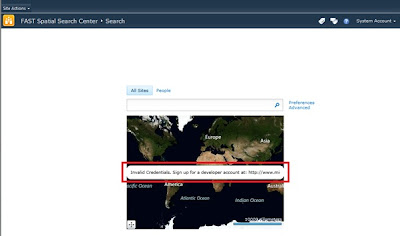
Edit default.aspx and edit the properties of the Bing Maps Silverlight Web Part. Expand the Other Settings attribute section and edit Custom Initialization Parameters. Replace YOURAPIKEY with your Bing Maps API Key.
Check in the page.
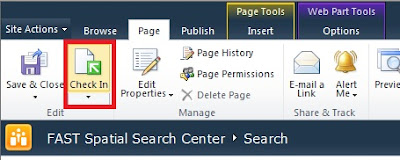
Ensure you then Publish the page.
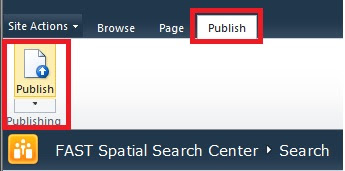
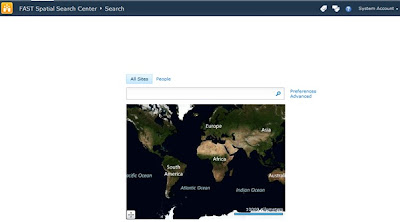
Repeat this process on results.aspx and bigmap.aspx.
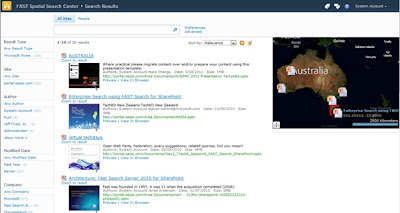
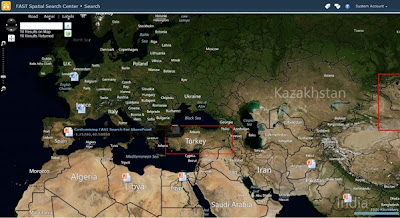

12 comments:
The web part of Fast spatial search aren't secure (I obtain this message when I try to integrate them in a page)
Hi Anonymous, I have tested security trimming with the solution and it works.
What is the specific error message? Is it related to a safe control entry? Ensure you have activated the 'FAST Spatial Search Web Parts' Site collection feature
What 'page' are you trying to integrate the web parts on? They've only been tested in their existing pages in the Spatial Search Center and not elsewhere.
The webpart are not trusted. And i haven't the Fast spatial search model site. I have just a fast spatial layout page without result page.
Ensure you deploy the Solution to the Web Application you will create the FAST Spatial Search Center site in.
Ensure you have activated the FAST Spatial Search Center Layouts and FAST Spatial Search Web Parts Site Collection features.
Ensure you create a site based on the 'FAST Spatial Search Center' site template. Try creating this as a subsite below the root web of a top level site collection.
I have tested the above on a new environment and it works.
I am not sure what you mean by "i haven't the Fast spatial search model site. I have just a fast spatial layout page without result page"... This solution has only been tested if you create a sub Site based on the 'FAST Spatial Search Center'. Having 'just a page' won't work mate.
Thnak you.
It's great feature.
What You must inform people about is that they must choose site (sous site) in English version. In french the Fast spatial model site don't appear.
What I notice is that the Fast spatial search don't use the default scope definition. How canb I cnfigure it.
Bravo
Hello,
How can I specify a scope to Fast soatial search.
I have a definition of a scope in my "Fast search site", but Fast spatial search don't integrate it. It suggest to search only inside "Fast soatial search site".
In the central configuration I have a scope and Spatil search don't heritate it.
Thank you for the help.
Thanks for letting me know there's issues if you don't create the site in English, I might have a look at this in future versions.
I will also have a look at support for scopes, I think they might not be working as expected.
How do you you need to "map data that either has longitude & latitude pairs stored as numeric or decimal values, or map data that has north, south, east & west bounds as numeric or decimal values"? Thanks.
For mapping data - you need Decimal crawled properties present. ie. your documents need to have latitude & longitude fields or north, south, east & west fields present.
After crawling content that contains these properties, you should be able to map them to the managed properties this solution uses.
So you need this spatial information present in the source data.
The next version I am working on contains a component that extracts these properties from content that isn't spatially referenced.
This Fast Search Spatial feature can be configured with JDBC connector?
I am not importing or storing data in SharePoint. Everything is stored in an external database.
Yes it should be able to work with that connector, as long as the source spatial crawled properties can be mapped to the managed properties this solution uses that should work okay. The video on youtube shows examples from a SQL db crawled with the BCS
Thank you for your answer. I have reconfigured again and now everything it's working fine. I will add a reference of your article in my SharePoint blog. Thanks
Post a Comment